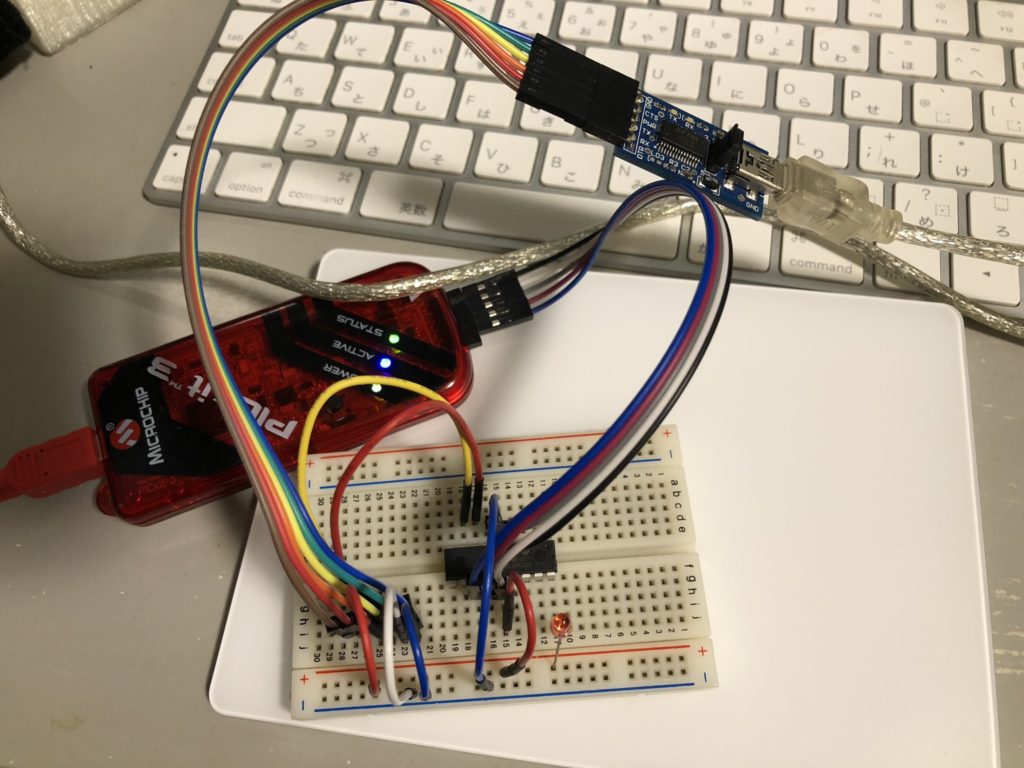PIC16F1827でシリアル通信(EUSART)をテストした。
とはいえ、MCCを使えば簡単。
まずはMCCで内蔵オシレーター32MHzで動くように設定。
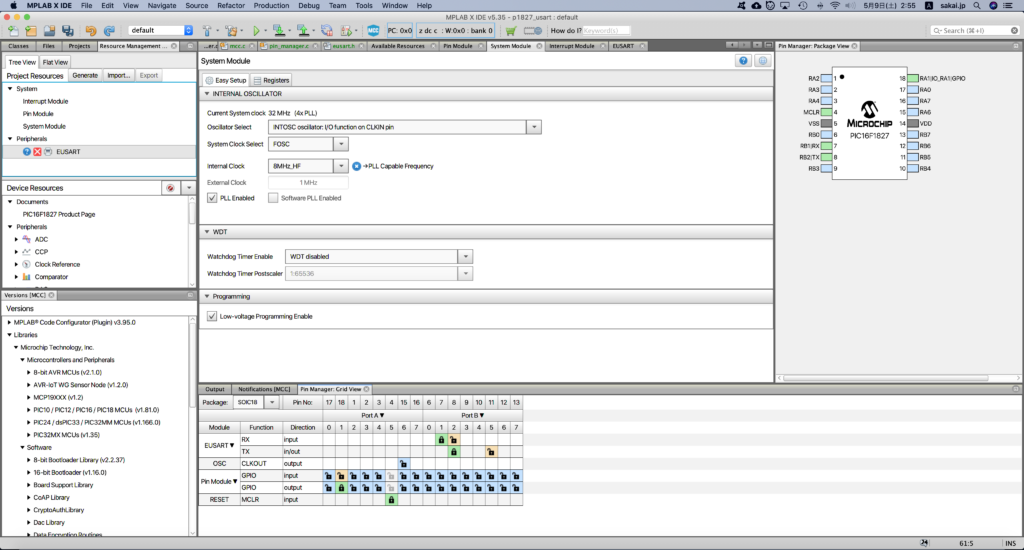
次にMCCのEUSARTの設定。
確か、Enable EUSART InterruptsをONした以外はデフォルトのままだったと思う。
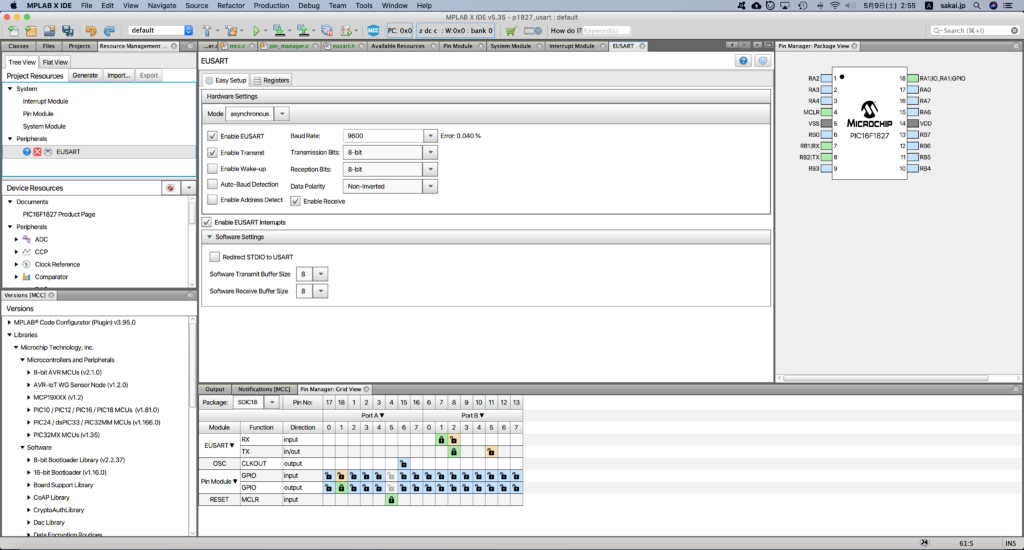
最後にMCCでRA1ピンをLED用に出力に割り当て。
ソースコード(書き換えた部分のみ抜粋)は次の通り。
Macで入力した文字をそのまま返すだけ。通信の間、LEDが光る。
GlobalとPeripheralの割り込みをEnableにするのを忘れない事!(動かなくてしばらく悩んだ…)
void main(void)
{
volatile uint8_t rxData;
// initialize the device
SYSTEM_Initialize();
// When using interrupts, you need to set the Global and Peripheral Interrupt Enable bits
// Use the following macros to:
// Enable the Global Interrupts
INTERRUPT_GlobalInterruptEnable();
// Enable the Peripheral Interrupts
INTERRUPT_PeripheralInterruptEnable();
// Disable the Global Interrupts
//INTERRUPT_GlobalInterruptDisable();
// Disable the Peripheral Interrupts
//INTERRUPT_PeripheralInterruptDisable();
LATAbits.LATA1 = HIGH;
while (1)
{
// Add your application code
if (EUSART_is_rx_ready()) {
LATAbits.LATA1 = LOW;
rxData = EUSART_Read();
if (EUSART_is_tx_ready()) {
EUSART_Write(rxData);
}
LATAbits.LATA1 = HIGH;
}
}
}
回路図はコレ。
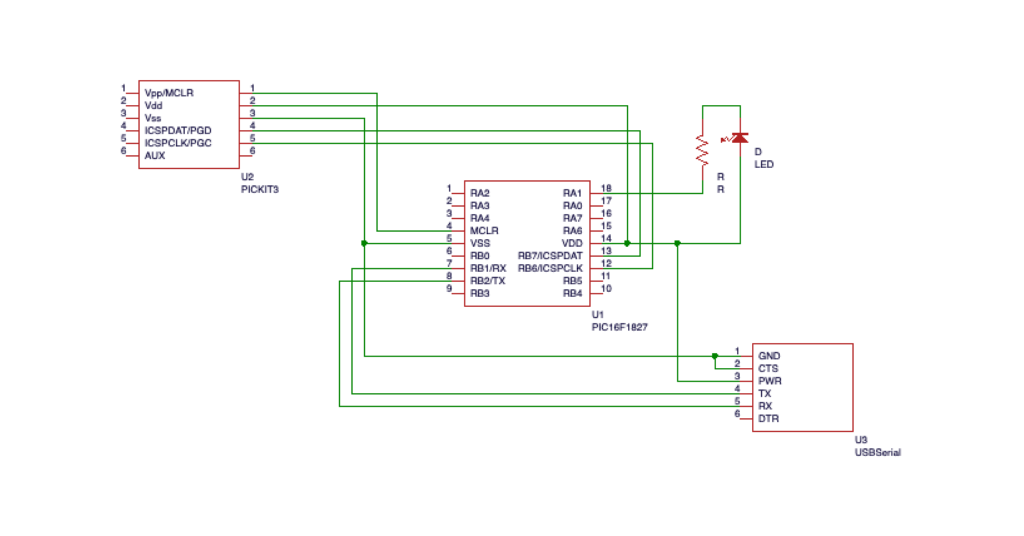
USBシリアルはFTDIのチップの載った古いモジュールで、Macにつないでターミナルからcuコマンドで接続。sudo cu -s 9600 -l /dev/cu.usbserial-A10042Fd